ブログ記事本文のすぐ下に、「関連するページ」をいくつか表示させてみました。
プラグインを使用せず、PHPで生成しました。
WordPressのプラグインは優秀なんですが、簡単なことにわざわざプラグインを導入するのもどうかと思い、コードで対応できないかと検索してみました。
コードは下記の通りです:
<?php
$tags = wp_get_post_tags($post->ID);
if ($tags) {
$tag_ids = array();
foreach($tags as $individual_tag) $tag_ids[] = $individual_tag->term_id;
$args=array(
'tag__in' => $tag_ids,
'post__not_in' => array($post->ID),
'showposts'=>5, // Number of related posts that will be shown.
'caller_get_posts'=>1
);
$my_query = new wp_query($args);
if( $my_query->have_posts() ) {
echo '<h3>Related Posts</h3><ul>';
while ($my_query->have_posts()) {
$my_query->the_post();
?>
<li><a href="<?php the_permalink() ?>" rel="bookmark" title="Permanent Link to <?php the_title_attribute(); ?>"><?php the_title(); ?></a></li>
<?php
}
echo '</ul>';
}
}
?>タグを拾って関連する投稿をのリストで記載してくれます。
参考URL:
http://www.bin-co.com/blog/2009/04/show-related-post-in-wordpress-without-a-plugin/